OTA Updates
Daily use of the device reveals new needs or errors. For example, the use of tethering or an error causing random reboots. In this scenario the user may report the issue to LaunchPad (for Ubuntu Phone). The issue is classified and assigned to a programmer to work on it. Once the issue has been fixed a patch is generated and the programmer goes to the next issue. These patches are grouped and launched in a periodic way OTA (Over The Air) update so it can be applied by the users on their devices.
OTA updates have an initial frequency of six weeks for major version (9.0) and approximately 3 weeks for minor version (9.5). These deadlines may vary depending on the stage of development. You can find different devices using Ubuntu Phone operating system in the market. Each device has a different hardware so use different channels. The channel acts as a repository and may include both stable and development branches.
Device channels for OTA 9 are:
- BQ Aquaris
- BQ Aquaris E4.5 : ubuntu-touch/stable/bq-aquaris.en - krillin: #29
- BQ Aquaris E5 : ubuntu-touch/stable/bq-aquaris.en - vegetahd: #9
- Emulator : ubuntu-touch/stable/bq-aquaris.en - generic: not yet released
- Nexus
- Nexus 4 : ubuntu-touch/stable/bq-aquaris.en - mako: #27
- Nexus 7 : ubuntu-touch/stable/ubuntu - flo: #5
- Meizu
- Meizu MX4 : ubuntu-touch/stable/meizu.en - arale: #9
- Emulator : ubuntu-touch/stable/meizu.en - generic: not yet released
- Generic
- Emulator : ubuntu-touch/stable/ubuntu - generic: not yet released
After this brief introduction we will see the steps that we must be followed to apply an OTA. The screenshots are for a bq Aquaris E4.5. In other devices the process has slight differences but would be similar. Although it is not necessary, you should have the battery charged before you apply the OTA. There are two ways to apply the update. The one is by clicking on the notification that appears in the top bar of Ubuntu Phone while the second one is forcing the system to find the update
In either case you will get the updates screen
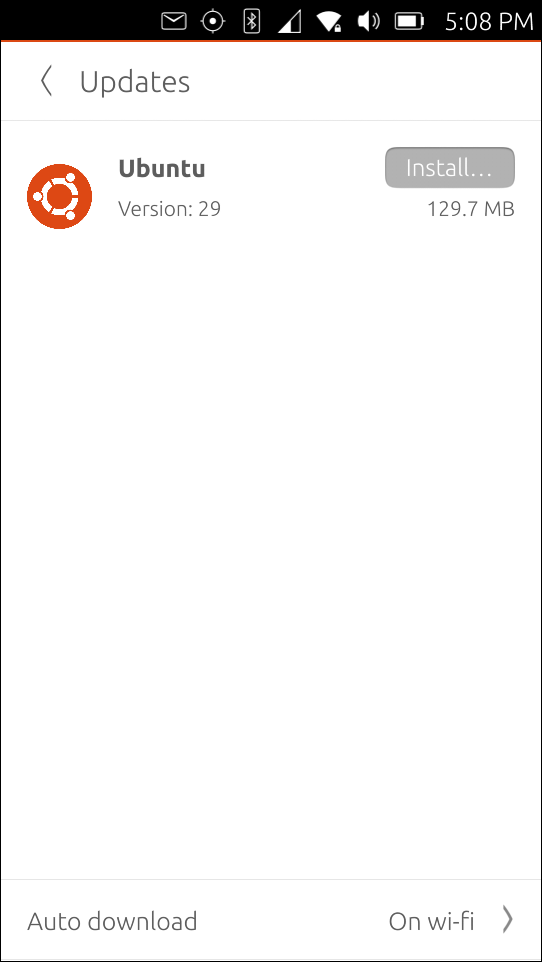
The device will restart to apply the update. The process can take several minutes. After the update is complete the terminal will turn on and then you can use it.
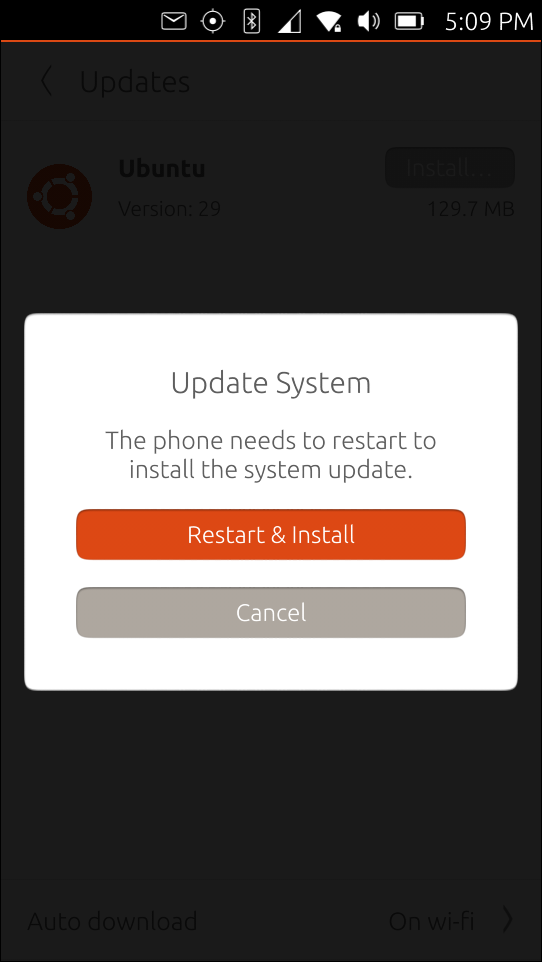
You can see that the system is updated in the System Settings, About this phone.
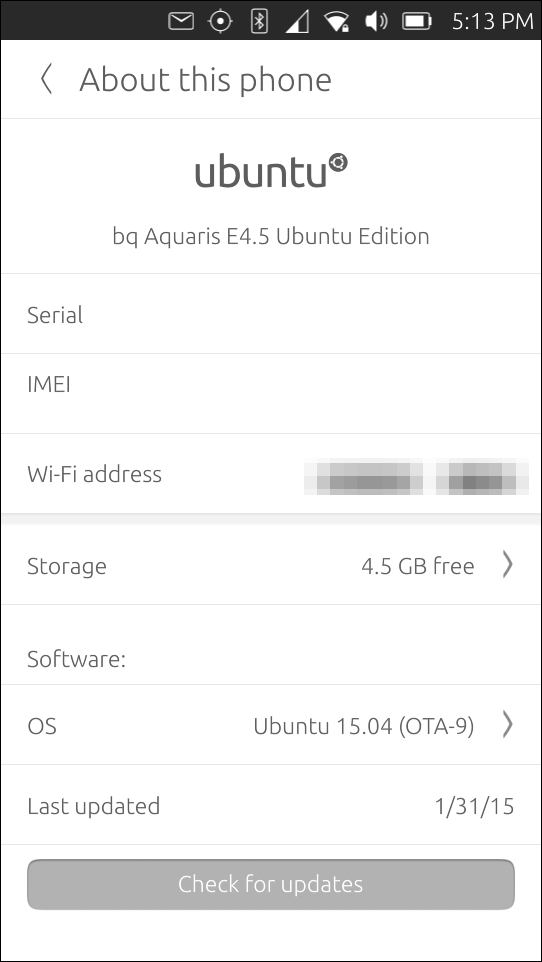
Now the process is complete. As you can see it is not complicated upgrading to the latest available version. Every 6 weeks a major upgrade of the operating system is launched. This time is reduced compared to other operating systems because it depends on Canonical and it does not involve mobile network carriers or manufacturers so there are no delays caused by them. As I said before, the resources devoted to development are limited and have to prioritize issues. For this reason, issues may appear uncorrected after an OTA. With some luck they will be fixed in a future update.
Thanks:
- WillyFog for reviewing the translation.