User Accounts
Every day many online services are used to access information of interest. The weather forecast, email or shared calendars are examples of this use. For use in Ubuntu Phone we must use an application that communicates with the server and a user account. The account management is done centrally on the system configuration. In this chapter we will see the steps to set up online accounts and integrate information in the terminal.
The available accounts are:
Open the launcher and select the gear icon to access system settings.

Select the Accounts option.
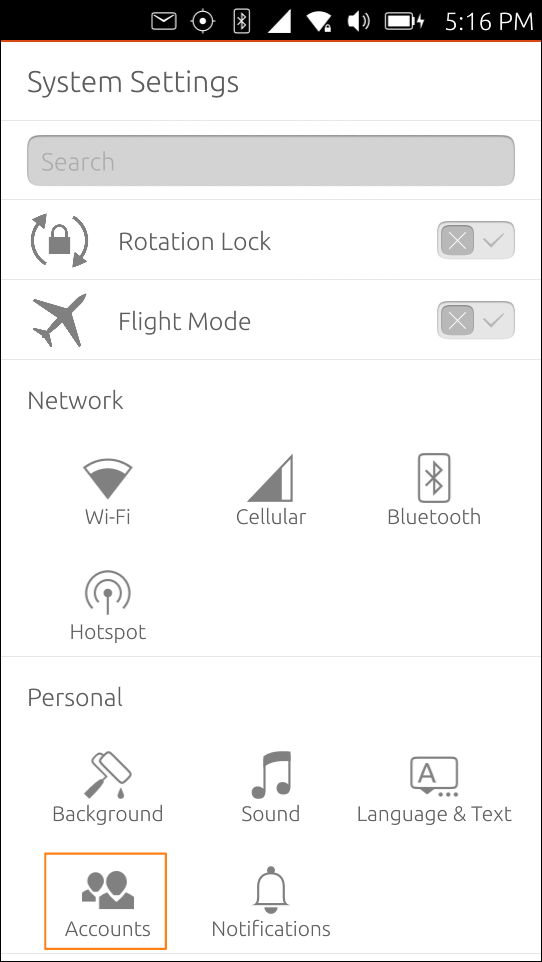
Next we will see the options for each online account.
Evernote
Evernote is an online service that acts as a notebook. It allows text in the notes as well as embedded images or documents. By adding the account, we can synchronize user notes with Evernote notes.
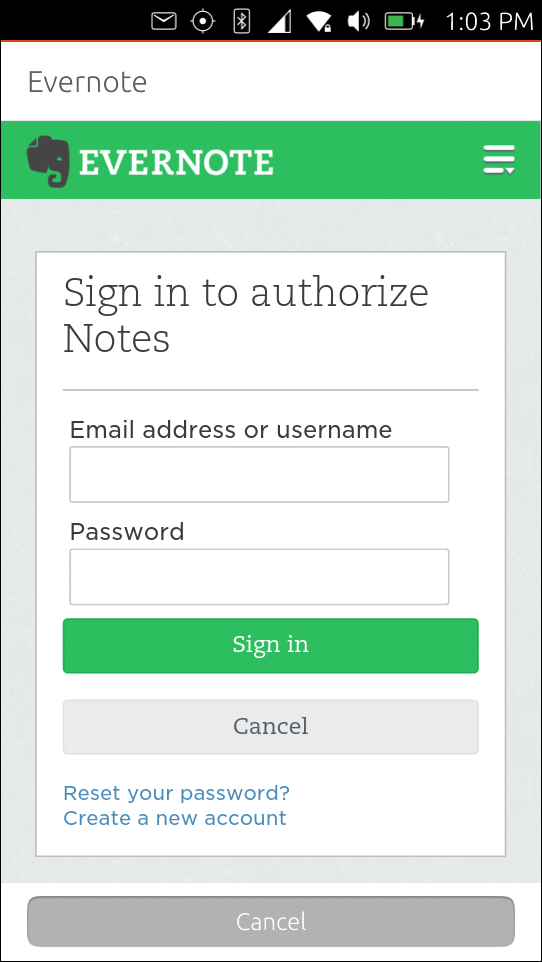
Open the Notes application (App scope) and click the Yes button to set up synchronization.
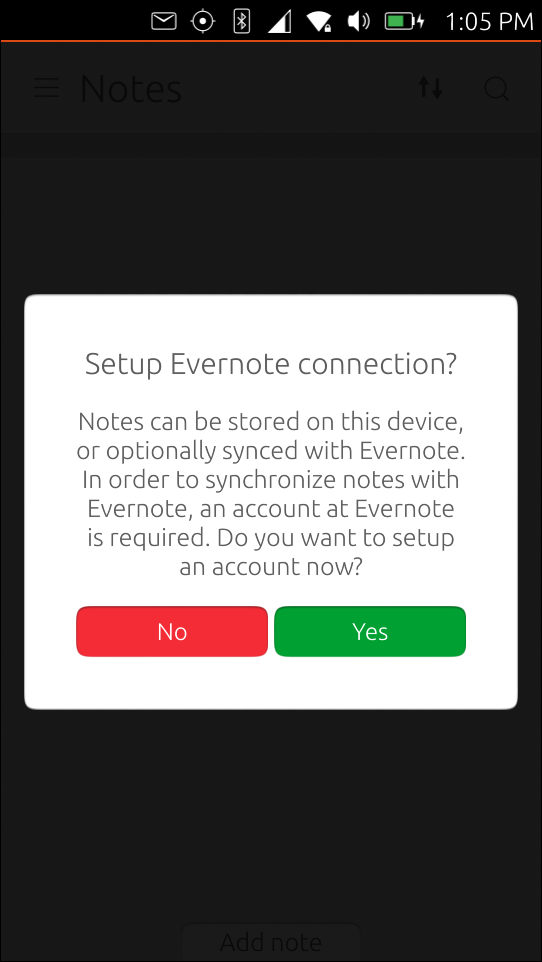
We allow the Notes application to access the account setup.
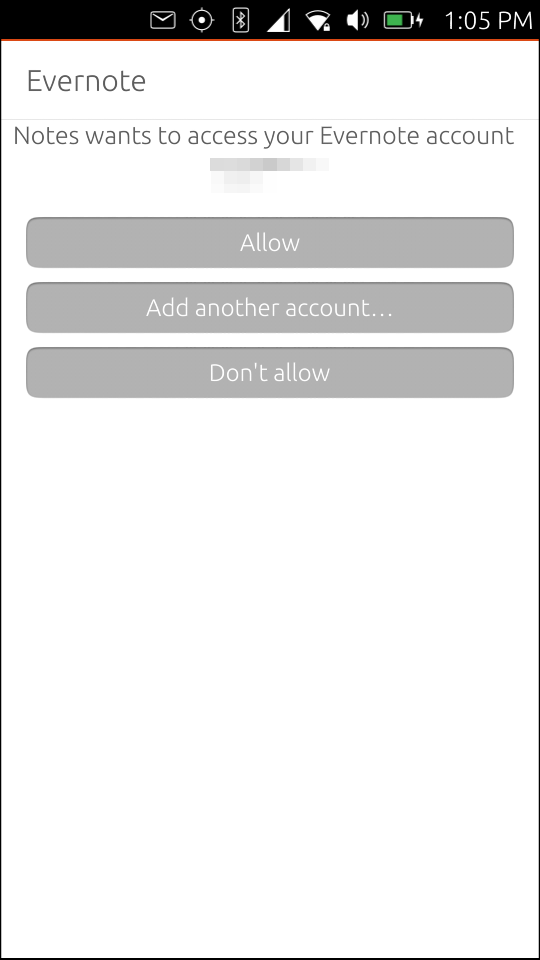
We hope to complete the synchronization to access the content.
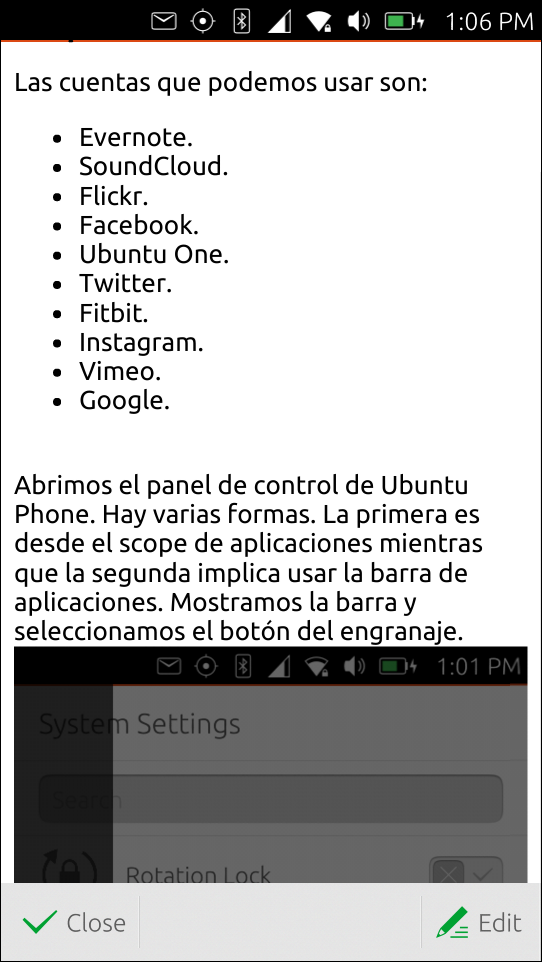
SoundCloud
Note: There is a bug that prevents login to SoundCloud.
SoundCloud is a music social network where users can promote their music. Other users can discuss the different parts of the audio file to enhance the final result.
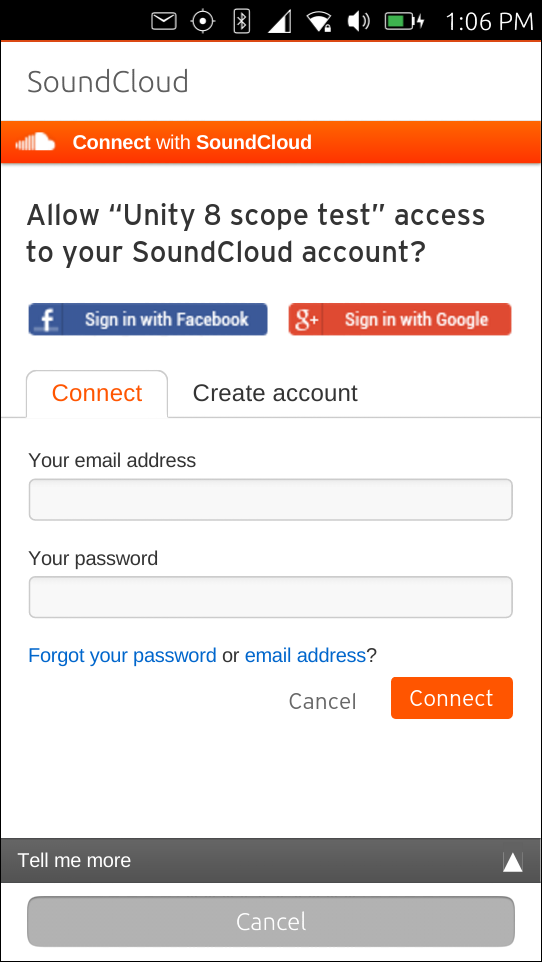
Flickr
Flickr is a website for sharing images and videos. It provides tools that help the management of multimedia content.
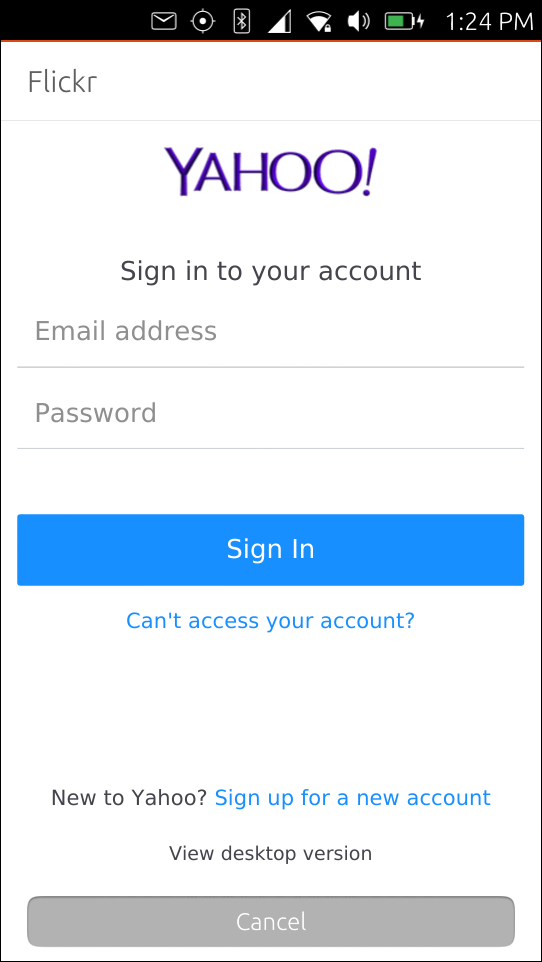
We allow the Flickr scope to access the account setup.
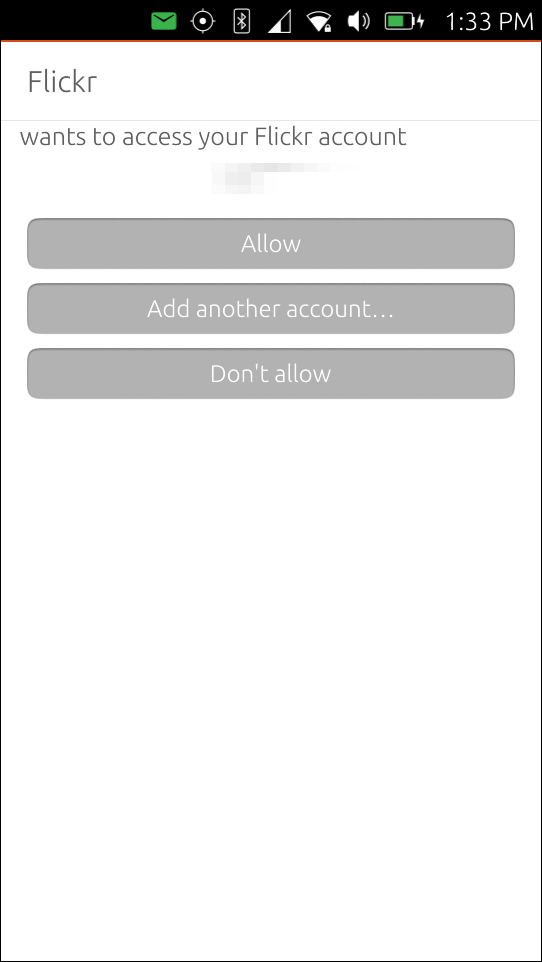
The photos will appear in the scope of Flickr.
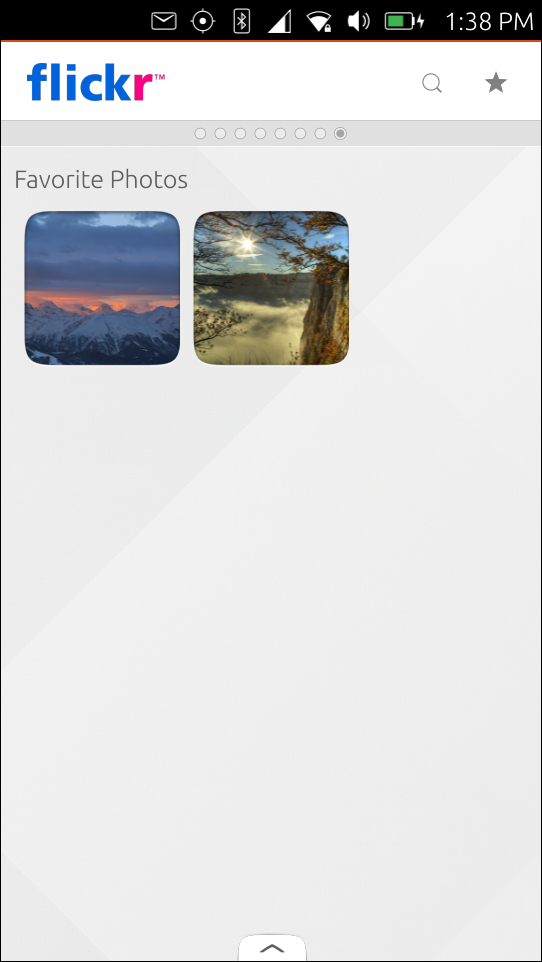
Facebook is a social network that allows users to contact worldwide. The website includes different applications that invite users to interact with others.
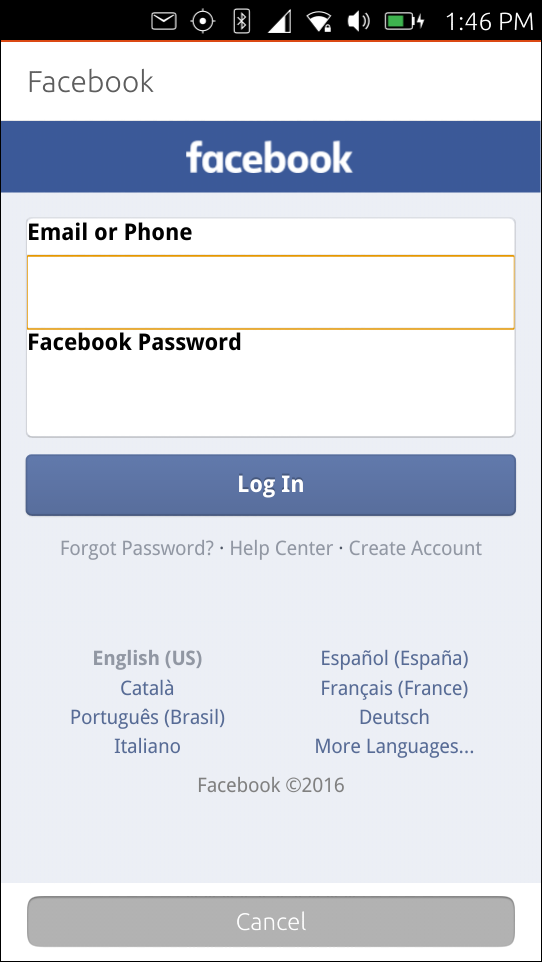
We allow the Facebook application to access the account setup.
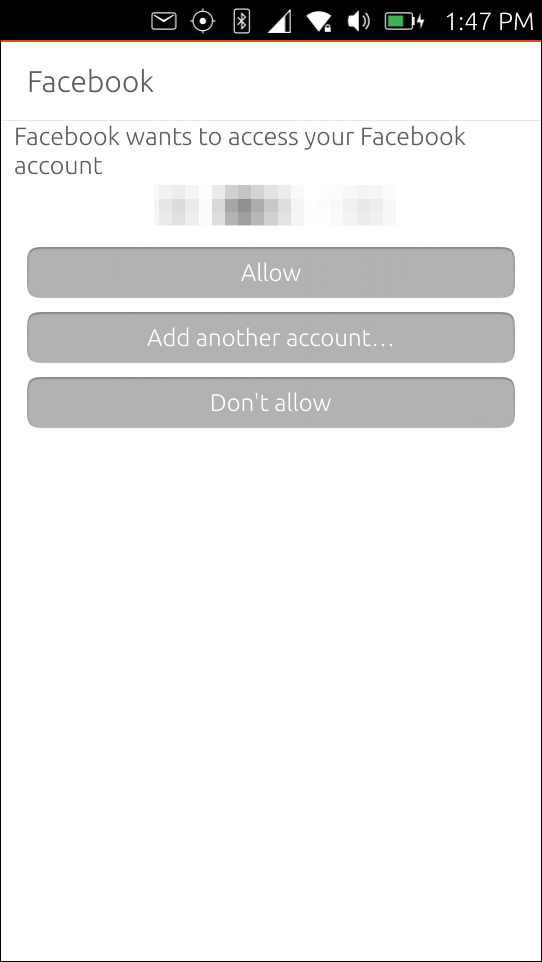
The Facebook app has the same structure as the Mobile Version of this social network.
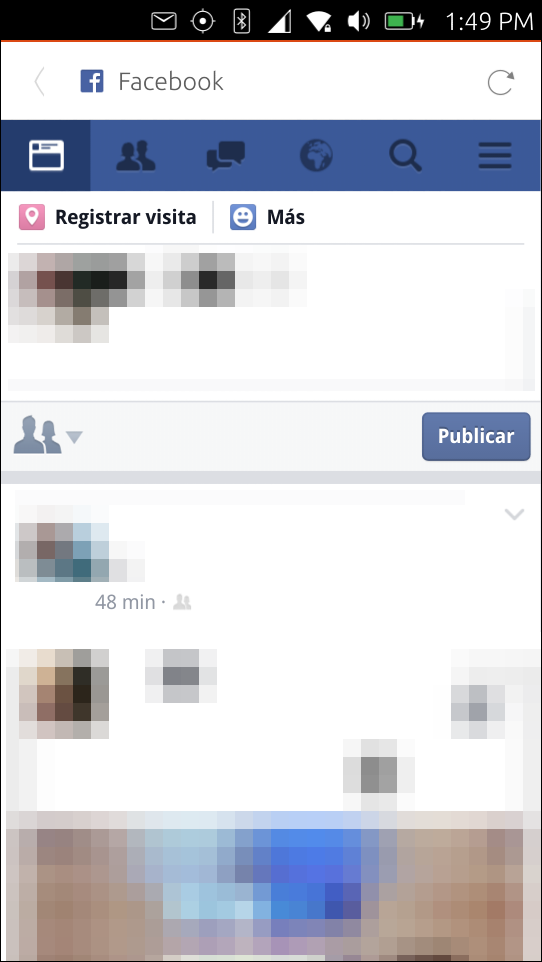
Ubuntu One
Ubuntu One is a centralized account used on Web pages related to Canonical (or Wiki Launchpad). It is also used on the device to install applications from the Ubuntu store and to enable push notifications.
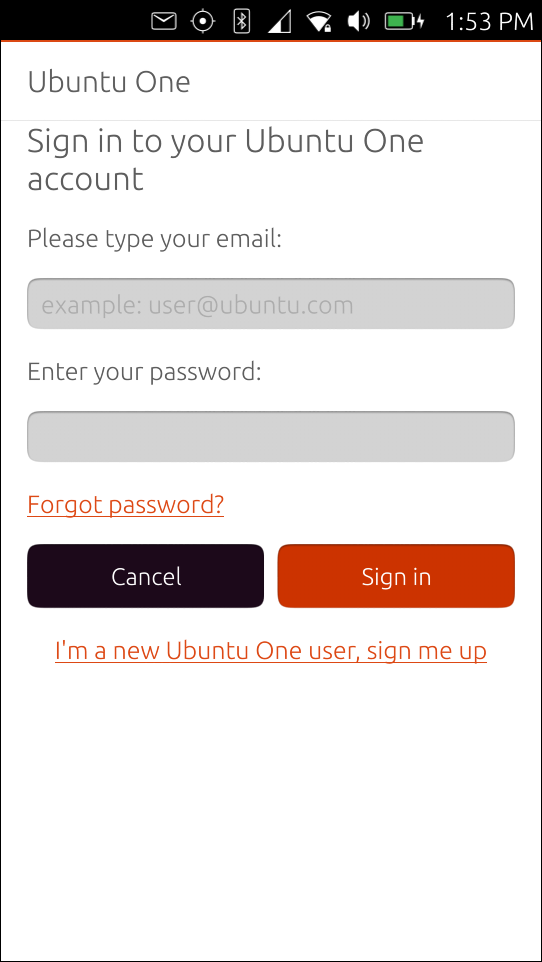
By adding this account, you will receive updates of installed applications from the Ubuntu Store.
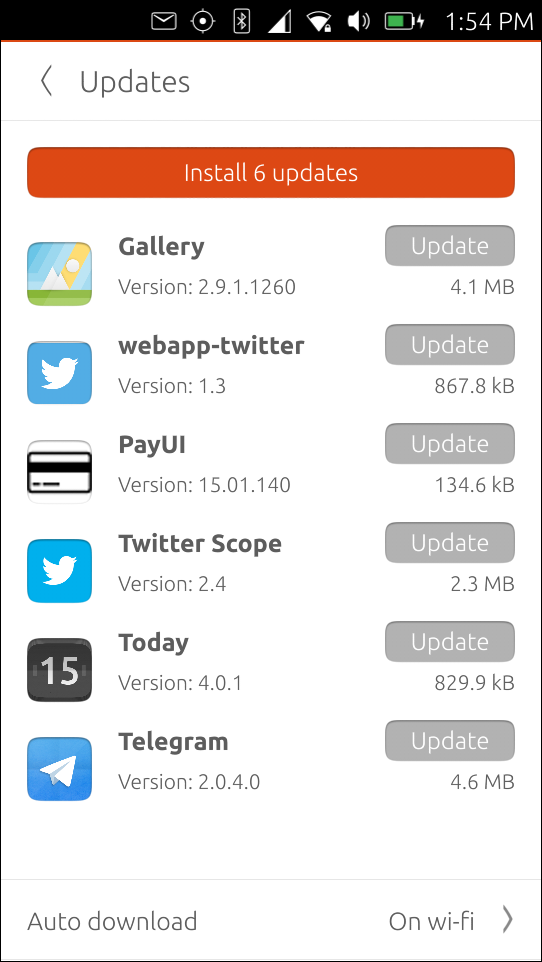
Twitter is a social network in which messages up to 140 characters are used. The user follows accounts with similar interests and interact with them.
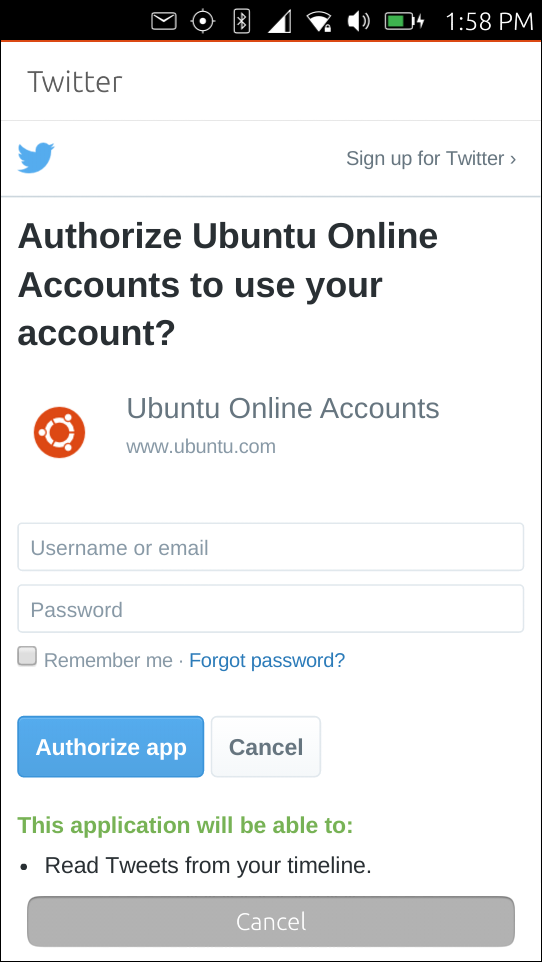
We allow the Twitter application to access the account setup.

Twitter running on the Ubuntu Phone.

Fitbit
Fitbit uses a wearable to measure parameters related to exercise or sleep. Ubuntu Phone is used to display information and synchronize the settings with the Fitbit server.
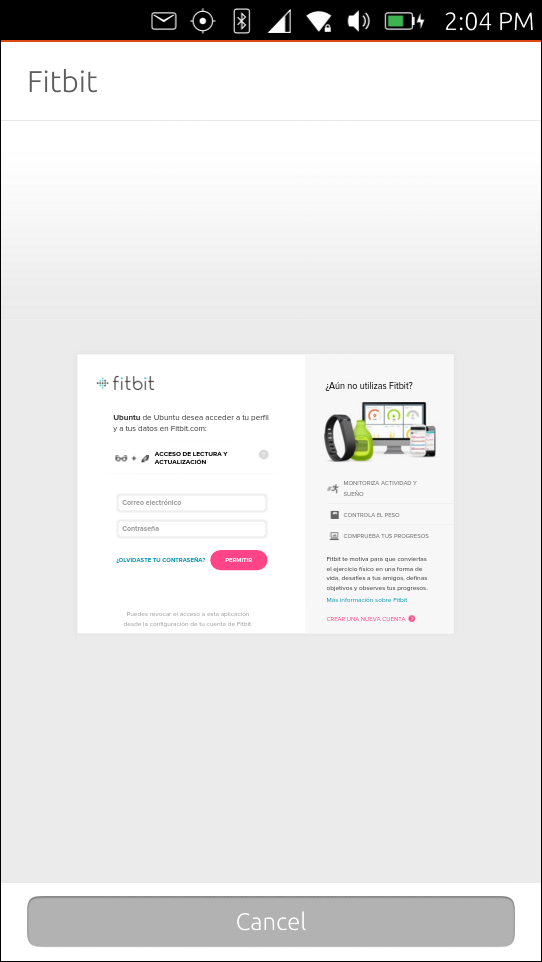
We allow the Fitbit Application to access the account setup.
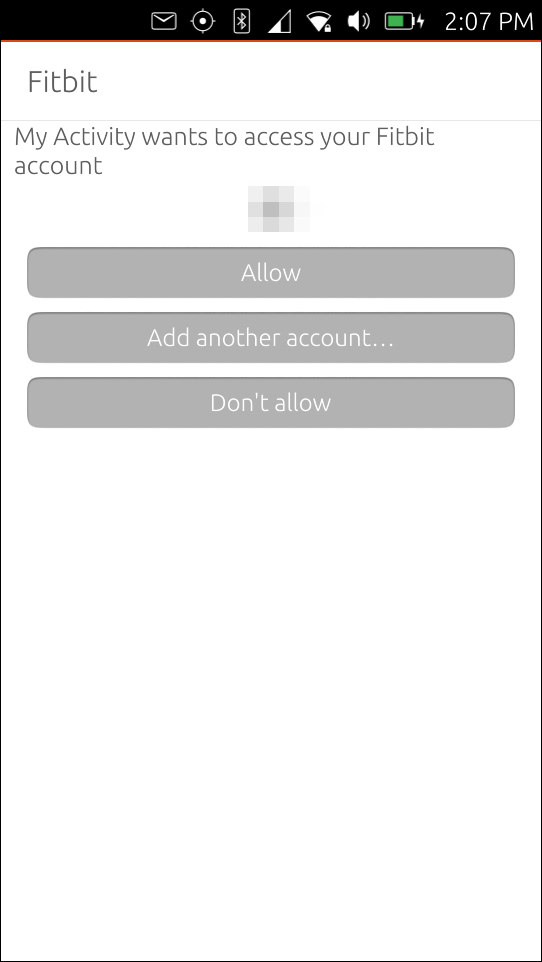
Screenshot of the application.
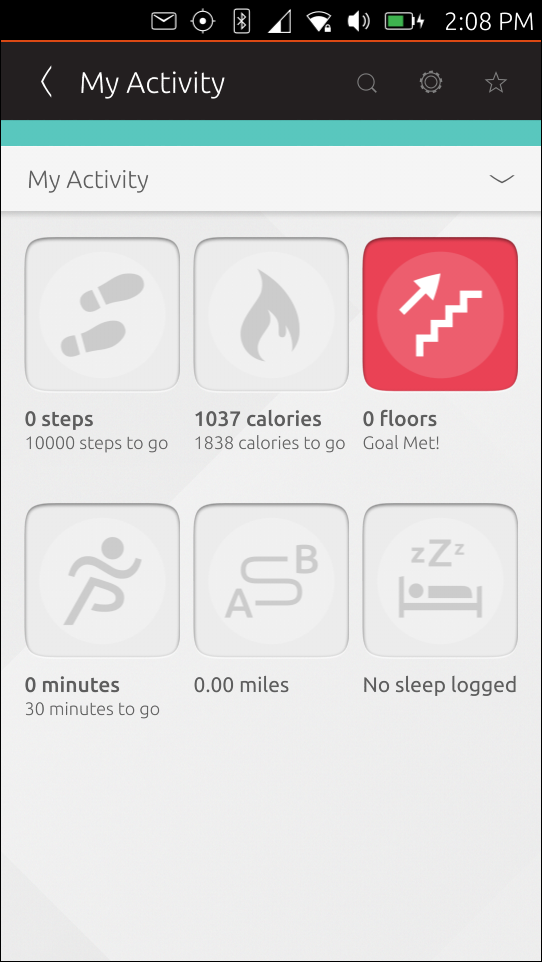
Instagram is a social network focused on sharing photos. It allows users to apply many filters to their photos.
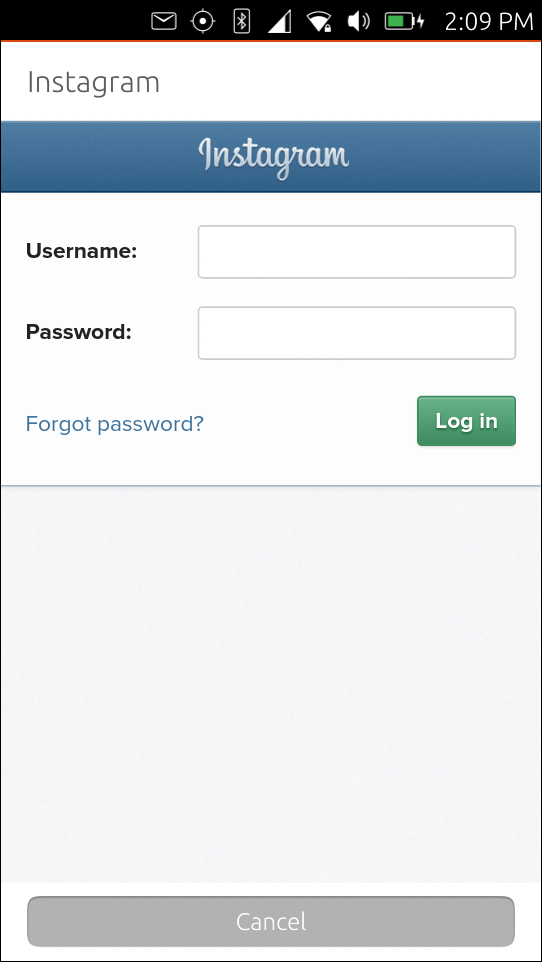
We allow the Instagram scope to access the account setup.
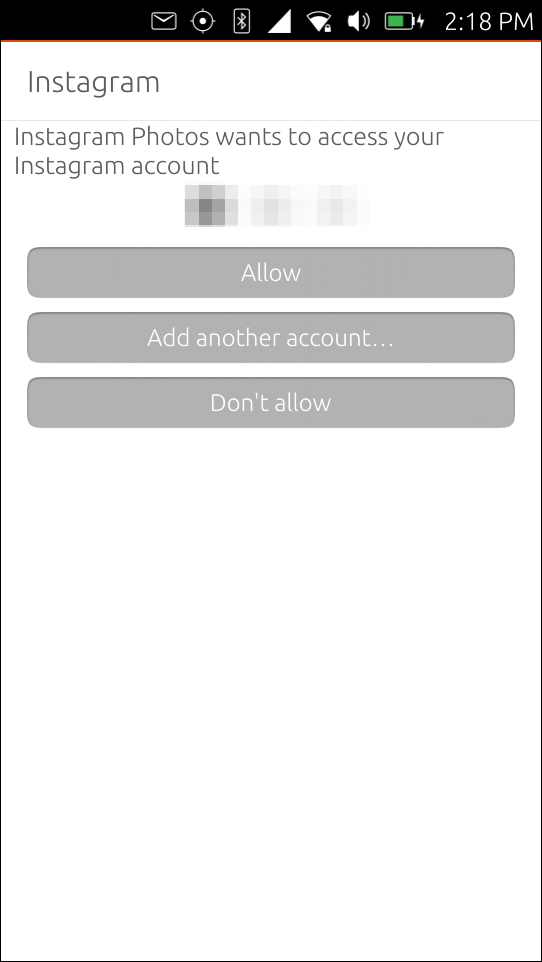
Images will be displayed in the scope of Instagram
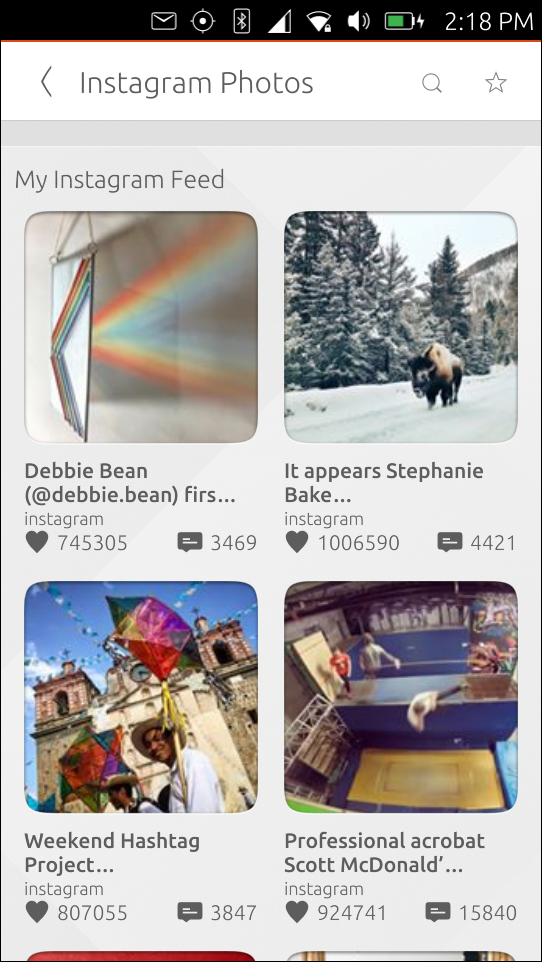
Videmo
Vimeo is a social network that lets you share videos. In the community are both content creators (who promote their videos) and users who follow them.
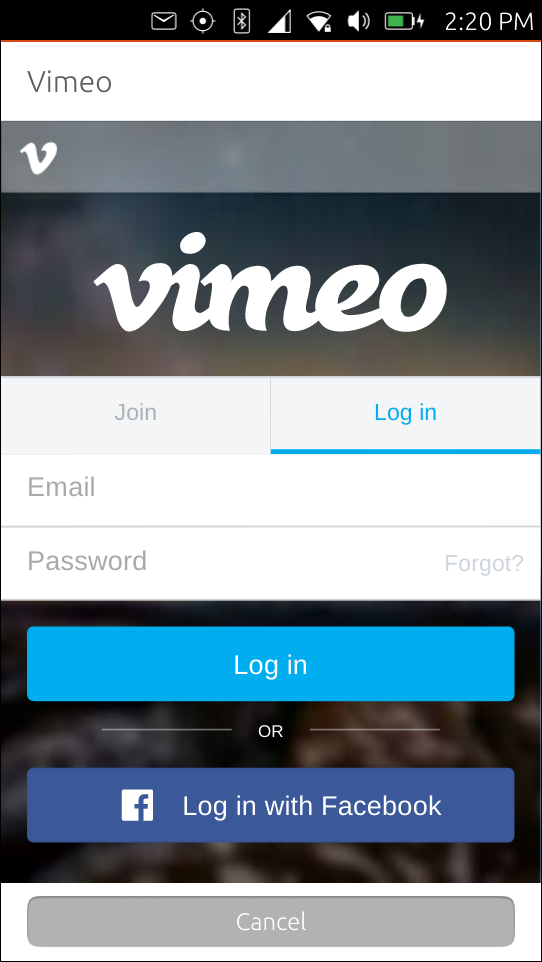
We allow Vimeo scope to access the account setup.
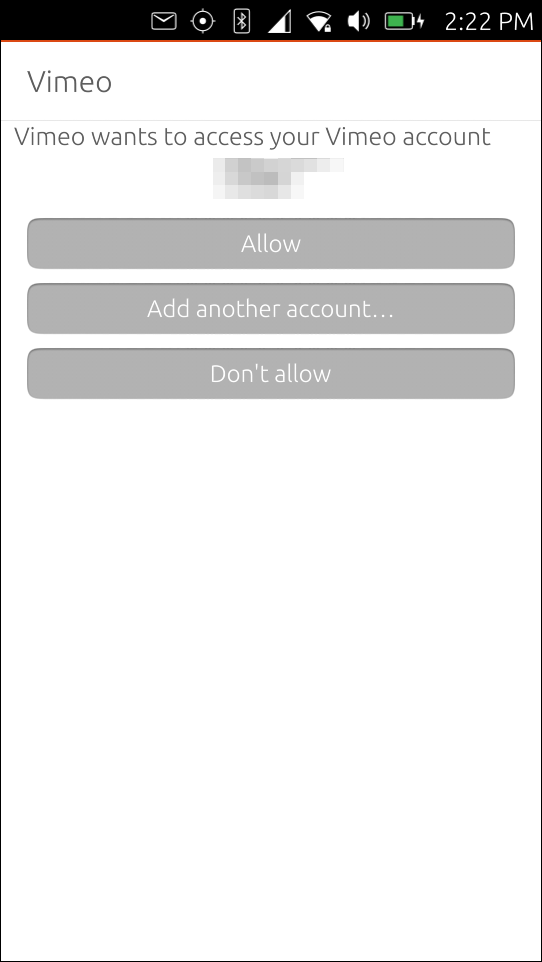
Videos on the scope.
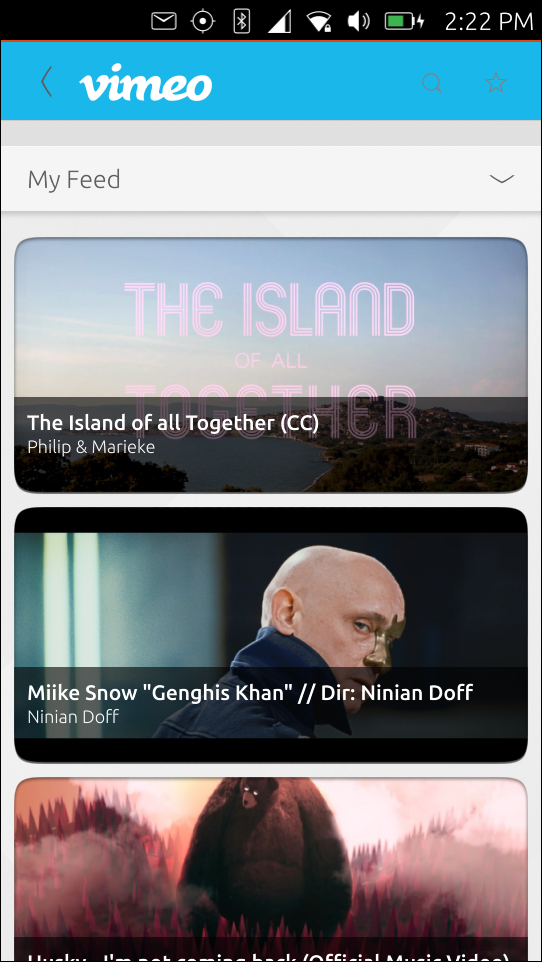
Google is a company that has a wide variety of services. By adding the account, you can synchronize with contacts or calendar accounts.
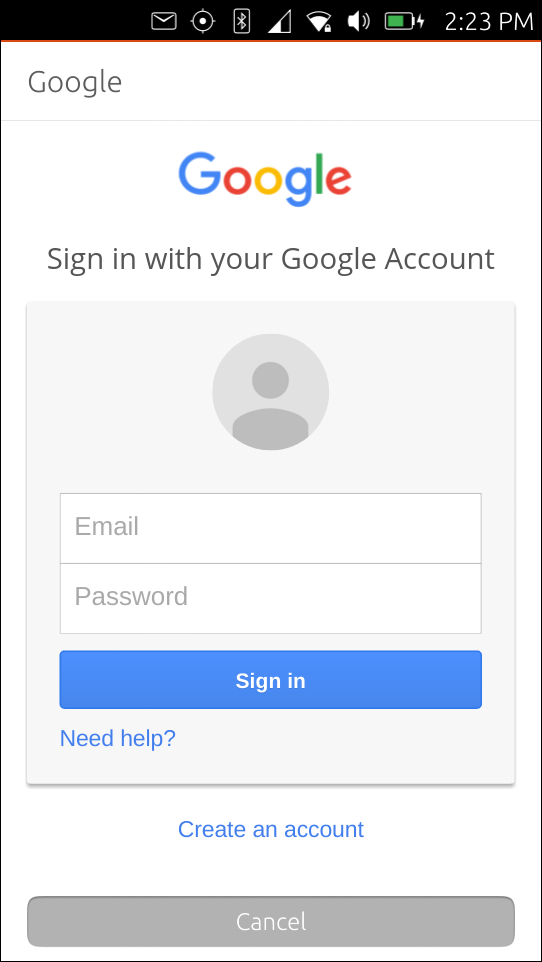
Synchronization with the contacts application.
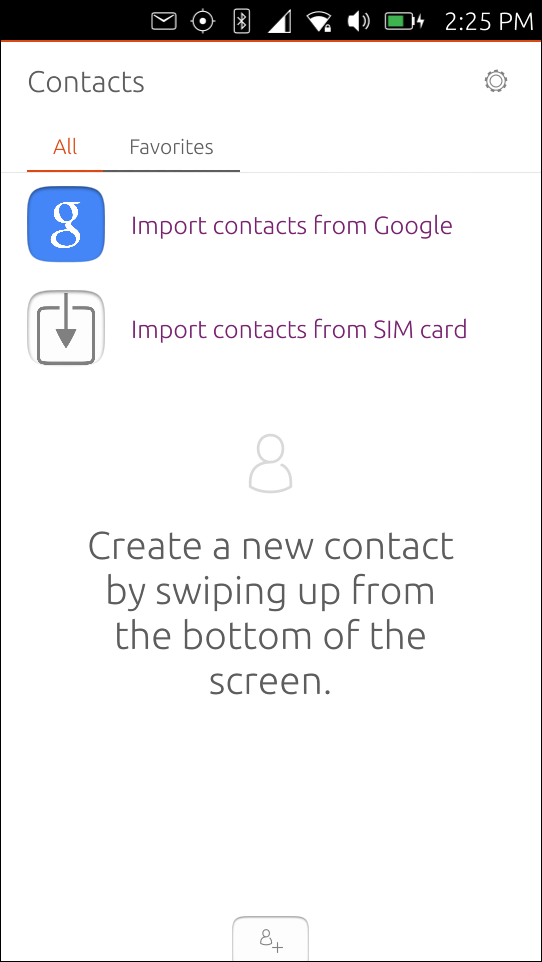
We allow the Contacts application to access the account setup.
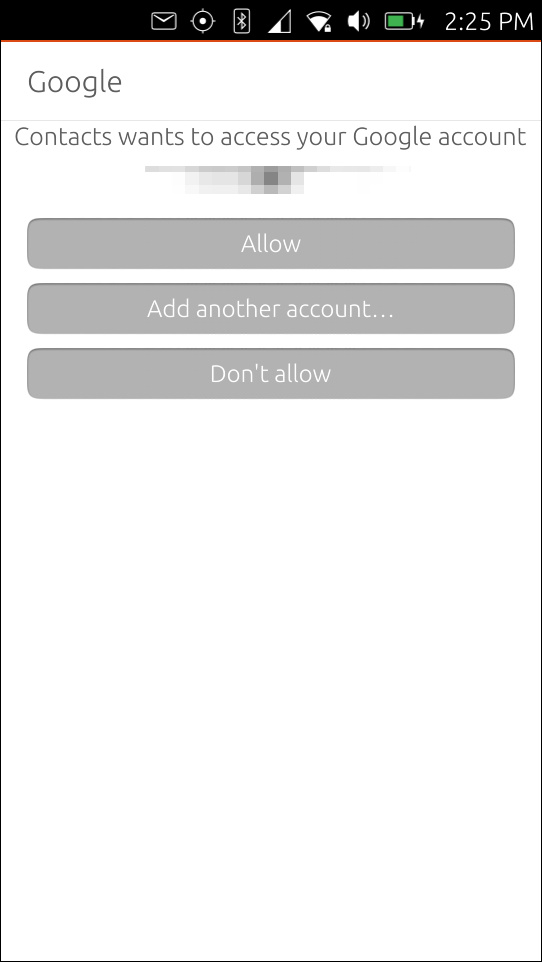
The contacts are imported into the phone book.
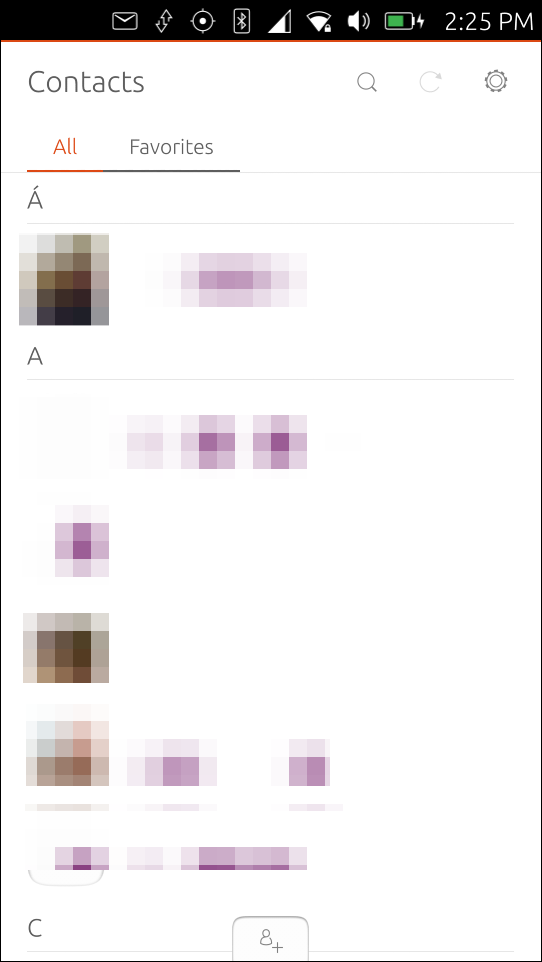
References
- https://en.wikipedia.org/wiki/Evernote
- https://en.wikipedia.org/wiki/SoundCloud
- https://en.wikipedia.org/wiki/Flickr
- https://wiki.ubuntu.com/UbuntuOne
- https://en.wikipedia.org/wiki/Fitbit
- https://en.wikipedia.org/wiki/Instagram
- https://en.wikipedia.org/wiki/Vimeo
- https://en.wikipedia.org/wiki/Google